fint
fint is a lightweight, simple source code check tool,
but doesn’t have syntax analysis feature – so it is a fake lint :P
fint is portable, executable on multiple platform, easy to integrate into your build process.
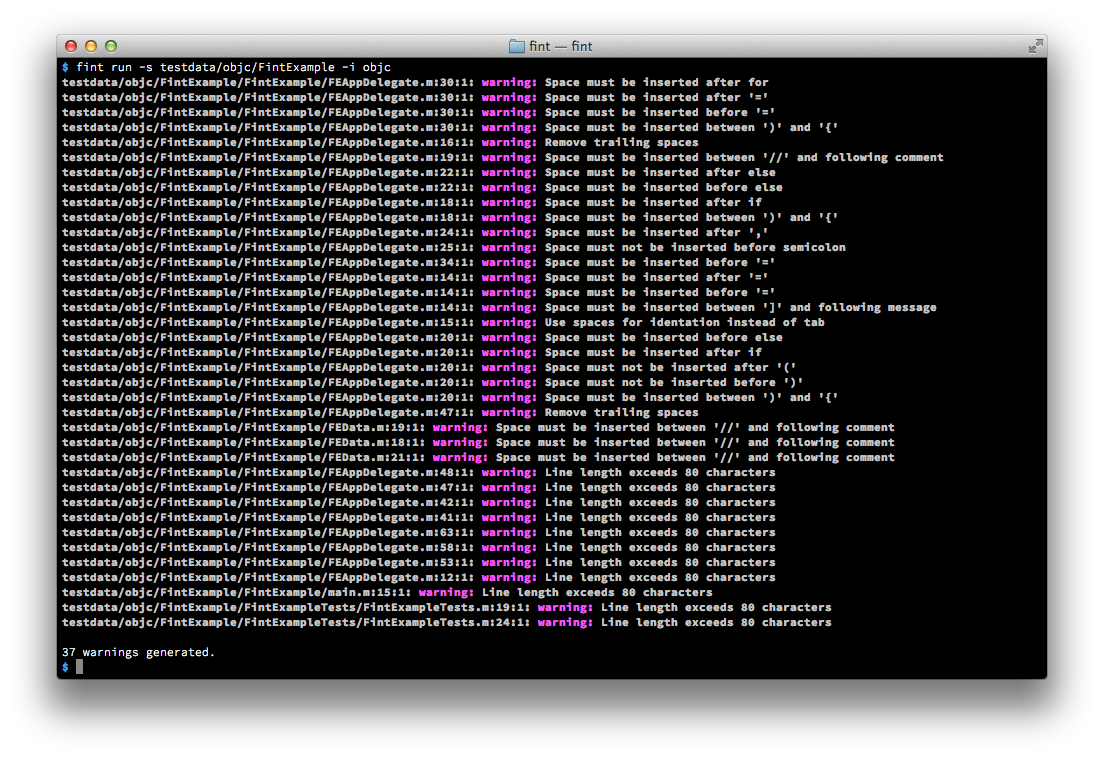
Installation
Get the latest release binary for your environment.
You can also install it from master branch with golang environment.
This is slightly unstable than release binaries, but may have some new useful features.
$ go get github.com/ksoichiro/fint
Usage
For Objective-C, execute as a Xcode’s “Run Script” of build phase
If your GOPATH is ~/go, then put the following command
to shell script form:
TERM=dumb ~/go/bin/fint run -s ${SRCROOT}/${PROJECT_NAME} -i objc
If format error found, the command will exit with code 1, otherwise 0.
The results will be shown to the source code like normal syntax warnings.
See sample Xcode projects in testdata/objc directory for details.
Execute on command line
If you exported GOPATH and ${GOPATH}/bin is in your PATH then:
$ fint run -s testdata/objc/FintExample -i objc
testdata/objc/FintExample/FintExample/FEAppDelegate.m:12:1: warning: Line length exceeds 80 characters
testdata/objc/FintExample/FintExample/FEAppDelegate.m:14:1: warning: Space must be inserted between ']' and following message
testdata/objc/FintExample/FintExample/FEAppDelegate.m:14:1: warning: Line length exceeds 80 characters
testdata/objc/FintExample/FintExample/FEAppDelegate.m:18:1: warning: Space must be inserted before if
testdata/objc/FintExample/FintExample/FEAppDelegate.m:18:1: warning: Space must be inserted between ')' and '{'
testdata/objc/FintExample/FintExample/FEAppDelegate.m:19:1: warning: Space must be inserted between '//' and following comment
testdata/objc/FintExample/FintExample/FEAppDelegate.m:20:1: warning: Space must be inserted before else
testdata/objc/FintExample/FintExample/FEAppDelegate.m:20:1: warning: Space must be inserted before if
testdata/objc/FintExample/FintExample/FEAppDelegate.m:20:1: warning: Space must be inserted between ')' and '{'
testdata/objc/FintExample/FintExample/FEAppDelegate.m:22:1: warning: Space must be inserted after else
testdata/objc/FintExample/FintExample/FEAppDelegate.m:22:1: warning: Space must be inserted before else
testdata/objc/FintExample/FintExample/FEAppDelegate.m:24:1: warning: Space must be inserted after ','
testdata/objc/FintExample/FintExample/FEAppDelegate.m:32:1: warning: Line length exceeds 80 characters
testdata/objc/FintExample/FintExample/FEAppDelegate.m:33:1: warning: Line length exceeds 80 characters
testdata/objc/FintExample/FintExample/FEAppDelegate.m:38:1: warning: Line length exceeds 80 characters
testdata/objc/FintExample/FintExample/FEAppDelegate.m:39:1: warning: Line length exceeds 80 characters
testdata/objc/FintExample/FintExample/FEAppDelegate.m:44:1: warning: Line length exceeds 80 characters
testdata/objc/FintExample/FintExample/FEAppDelegate.m:49:1: warning: Line length exceeds 80 characters
testdata/objc/FintExample/FintExample/FEAppDelegate.m:54:1: warning: Line length exceeds 80 characters
testdata/objc/FintExample/FintExample/main.m:15:1: warning: Line length exceeds 80 characters
testdata/objc/FintExample/FintExampleTests/FintExampleTests.m:19:1: warning: Line length exceeds 80 characters
testdata/objc/FintExample/FintExampleTests/FintExampleTests.m:24:1: warning: Line length exceeds 80 characters
22 warnings generated.
Commands
| Option | Description |
|---|---|
run |
Execute lint. |
help |
Show this help. |
version |
Show version of fint. |
Options
| Option | Description |
|---|---|
-i |
ID of the target rule sets. Required. |
-s |
Source directory to be checked. Required. |
-c |
Config files directory. Default value is .fint. |
-l |
Message locale. Default value is en(English). Currently, en and ja is supported. |
-h |
HTML report directory. Optional. |
-f |
Force generating report to existing directory. Default value is false. |
-q |
Quiet mode. Suppresses output. Default value is false. |
-template |
HTML report template name. Default value is default. Currently, default and dark is available. |
-fix |
Fix violations if possible. Default is false. |
Configuration
Structure
.fint
└── builtin
├── modules
│ ├── max_length
│ │ └── config.json
│ └── pattern_match
│ └── config.json
├── targets
│ ├── objc
│ │ ├── locales
│ │ │ ├── en.json
│ │ │ └── ja.json
│ │ └── ruleset.json
│ └── sh
│ ├── locales
│ │ ├── en.json
│ │ └── ja.json
│ └── ruleset.json
└── templates
├── dark
│ ├── _index.html
│ ├── _index_srclist.html
│ ├── _src.html
│ ├── _src_srcline.html
│ ├── _src_violation_msg.html
│ ├── _src_violation_msglist.html
│ ├── css
│ │ ├── index.css
│ │ ├── main.css
│ │ └── src.css
│ └── js
│ └── src.js
└── default
├── _index.html
├── _index_srclist.html
├── _src.html
├── _src_srcline.html
├── _src_violation_msg.html
├── _src_violation_msglist.html
├── css
│ ├── index.css
│ ├── main.css
│ └── src.css
└── js
└── src.js
Configuration root directory
All the configurations for fint must be included in the .fint directory.
This directory can be changed by -c option.
Targets
fint needs to know which modules to use for lint and how to use the modules.
“Target” resolves them for a certain language or project.
Targets are located in .fint/targets.
To select a target, specify subdirectory name with -i option.
Available targets:
- objc
- sh
In each target directories, ruleset.json must be located.
This file defines the lint rule sets in the JSON format.
| Item | Description |
|---|---|
rulesets |
JSON array that includes the rule sets. Target can have multiple rule sets because the projects will have multiple file-types and they need multiple rules for lint. |
rulesets > id |
ID of the rule set. Currently, this is just a comment and not used for lint. |
rulesets > description |
Description of this rule set. This will not be used from the program for now. |
rulesets > modules |
Module configurations for this rule set. See ‘Modules’ for details. |
Modules
“Module” means the lint logic which defines how to check source files.
Modules’ has several descriptions and configurations.
Description
Descriptions for each modules are located in .fint/modules.
In .fint/module/[MODULE_NAME]/config.json, following information is defined:
| Item | Description |
|---|---|
type |
Is the module built-in or external? |
executable |
If it’s external module, where is it? |
description |
What is this module? |
Configuration
Each “targets” must have ruleset.json to define lint rule sets using “modules”.
So you should modify ruleset.json to configure modules.
A normal built-in module have the following configuration structure:
| Item | Description |
|---|---|
id |
ID of the module. |
pattern |
File path pattern to select target source file. |
rules |
Rule for this modules. |
rules > id |
ID of the rule. This ID will be used in localization file. |
rules > args |
Arguments for the rule. Usage of this item will be different for each modules. |
Localization
Locale for lint warning messages.
To select locales, specify locale name with -l option.
Available locales:
- en
- ja
Localized messages are defined in .fint/builtin/targets/[TARGET_NAME]/locales/[LOCALE].json.
HTML report
fint can output HTML report.
To use this feature, specify reporting directory with -h option.
You can also configure HTML template.
To select a template, specify subdirectroy name with -template option.
Available templates:
- default
- dark
Templates are located in .fint/builtin/templates/[TEMPLATE_NAME].
Built-in modules
Pattern match
This module checks if the line matching the pattern.
| Item | Description |
|---|---|
id |
pattern_match |
rules > args (0) |
Forbidden pattern of the line. |
rules > args (1) |
Exclude pattern for matched string. |
rules > args (2) |
Replacement string for auto-fix feature. |
Max length
This module checks if the line exceeds a certain length.
| Item | Description |
|---|---|
id |
max_length |
rules > args (0) |
Pattern of the line to check length. |
rules > args (1) |
One element with max length. |
License
Copyright (c) 2014 Soichiro Kashima
Licensed under MIT license.
See the bundled LICENSE file for details.

