Filling gap on top of the Toolbar
This topic describes how to fill the gap on top of the Toolbar, which are implemented in the following examples.
- FillGapBaseActivity
- FillGapListViewActivity
- FillGapRecyclerViewActivity
- FillGapScrollViewActivity
- FillGap2BaseActivity
- FillGap2ListViewActivity
- FillGap2RecyclerViewActivity
- FillGap2ScrollViewActivity
- FillGap3BaseActivity
- FillGap3ListViewActivity
- FillGap3RecyclerViewActivity
- FillGap3ScrollViewActivity
Please note that these patterns only works for Android 4+.
Overview
There are many examples for this pattern, but they can be classified to the following:
- FillGap
- When swiping up, the header bar expands and fill the gap between the header and the top of the screen.
- FillGap2
- Almost same as FillGap, but in this pattern, after the gap is filled with primary color, the filled space is going to shrink, and the header bar moves.
- FillGap3
- Usually FillGap should work only when the Scrollable view can scroll. But sometimes you may want to scroll them with few items, and you can achieve it with this pattern.
- This uses
TouchInterceptionFrameLayout(one of the widgets in this library), and this component does not handle "velocity" of scrolls, so as soon as you touch up your fingers, translation will be stopped.
Pattern1 (FillGap)
ScrollView
Basic structure
<FrameLayout android:clipChildren="false">
<FrameLayout android:id="@+id/image_holder">
<ImageView android:id="@+id/image"/>
</FrameLayout>
<ObservableScrollView android:id="@+id/scroll">
<TextView android:id="@+id/container"/>
</ObservableScrollView>
<FrameLayout android:id="@+id/header" android:clipChildren="false">
<View android:id="@+id/header_background"/>
<LinearLayout android:id="@+id/header_bar">
<TextView android:id="@+id/title"/>
</LinearLayout>
</FrameLayout>
</FrameLayout>
clipChildren attribute is important.
Without it, part of the views are not drawn.
Incorrect (without android:clipChildren="false"):
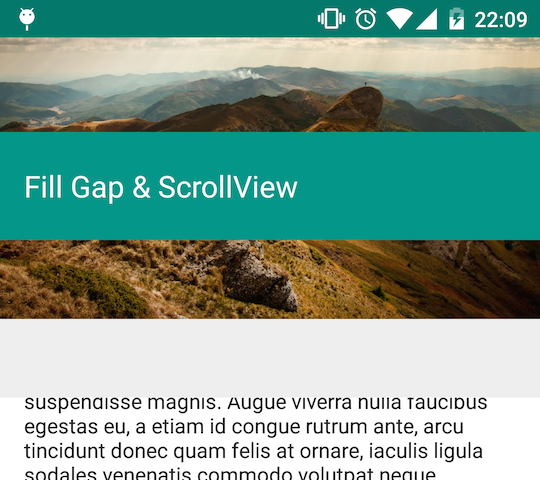
Correct (with android:clipChildren="false"):
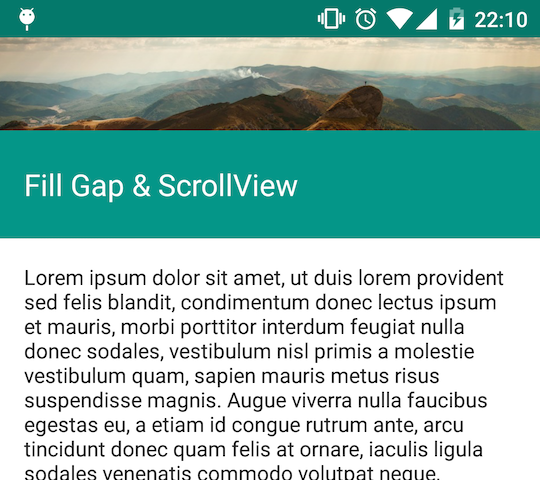
Coming soon...
Pattern2 (FillGap2)
Coming soon...
Pattern3 (FillGap3)
Coming soon...